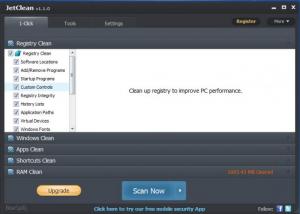JetClean
1.5.0.129
Size: 3.5 GB
Downloads: 5628
Platform: Windows (All Versions)
Using the computer every day and installing and uninstalling lots and lots of programs can have a negative impact over the performance and stability of the operating system. That's because many applications generate a lot of temporary files which remain uncleaned after the program is closed. At the same time, removing a software doesn't necessarily remove all the files and registry keys associated with it. These elements, as they gather and become more and more, can generate a lot of errors and performance problems. The Windows operating system has a feature for cleaning up the hard disk, but it doesn't work as expected, as it doesn't remove all the temporary and useless data from the hard disk.
JetClean is the only solution you will ever need for restoring lost performance and stability. This Windows program can clean every obsolete file or broken registry key, thus saving hard disk space and improving performance. But it doesn't limit to this. JetClean can also remove all the temporary data generated by most web browsers and other Windows apps, it can remove all the broken shortcuts from the system and can even release RAM memory which is occupied for no reason.
All these aspects of the system can be taken care of using a single click. At the end of the scanning process, the user will clearly see all the system problems and he can choose to repair all or only some of them. Besides cleaning up the system, JetClean also includes some extra features. It can display complete system information, it includes a program uninstaller which is much better than the one that comes with Windows and can even defragment the registry, for improving system performance.
There is also a feature for generating a portable version of the software, which can be copied and run from any USB memory stick.
Pros
It includes a lot of features for cleaning the system and restoring lost performance and stability. Besides that, it features some extra tools, like a program uninstaller, a startup optimization feature and a registry defragmenter. Furthermore, it can generate a portable version, which can be run from any USB memory stick.
Cons
Having so many features available, it may require some time to master each of them, especially for an inexperienced user. JetClean can efficiently optimize and clean your operating system, making it run faster and more stable.
JetClean
1.5.0.129
Download
JetClean Awards

JetClean Editor’s Review Rating
JetClean has been reviewed by Jerome Johnston on 19 Apr 2012. Based on the user interface, features and complexity, Findmysoft has rated JetClean 4 out of 5 stars, naming it Excellent